The Complete Python Programming Certification Bundle
What's Included

The Python Mega Course: Build 10 Real-World Applications
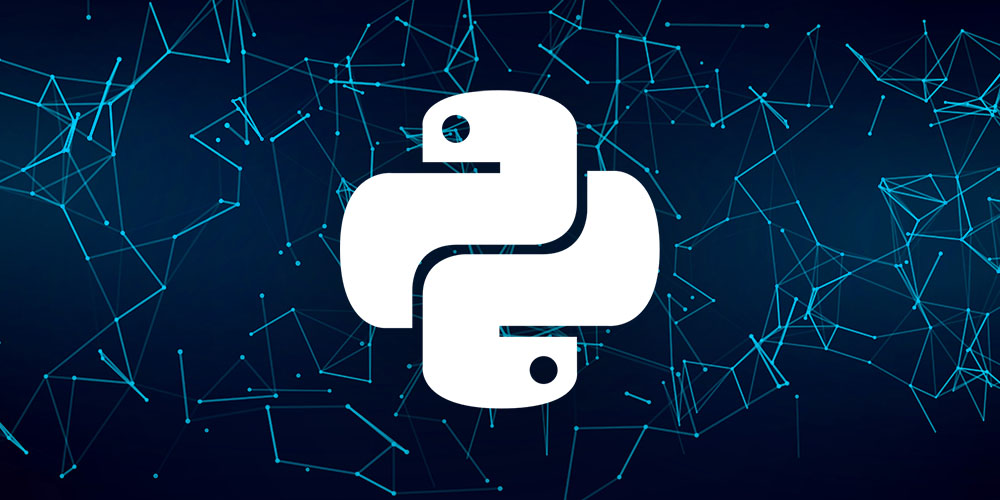
Introduction to Python Training
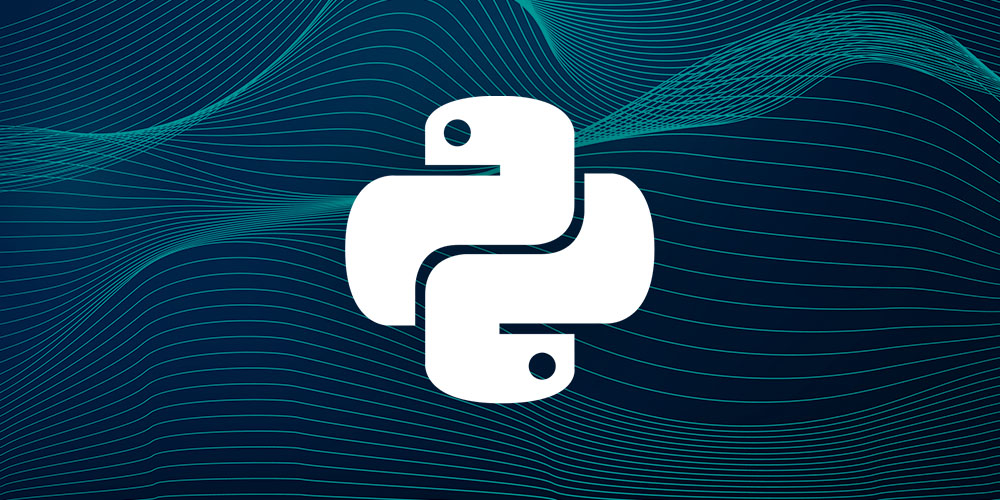
Python Data Analysis with NumPy & Pandas
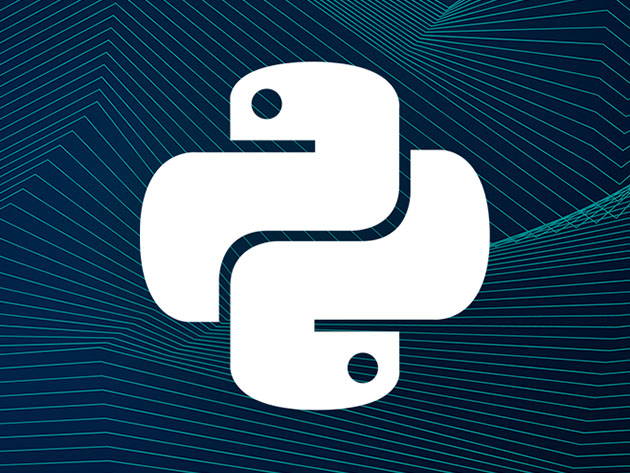
Learn Python for Data Analysis & Visualization
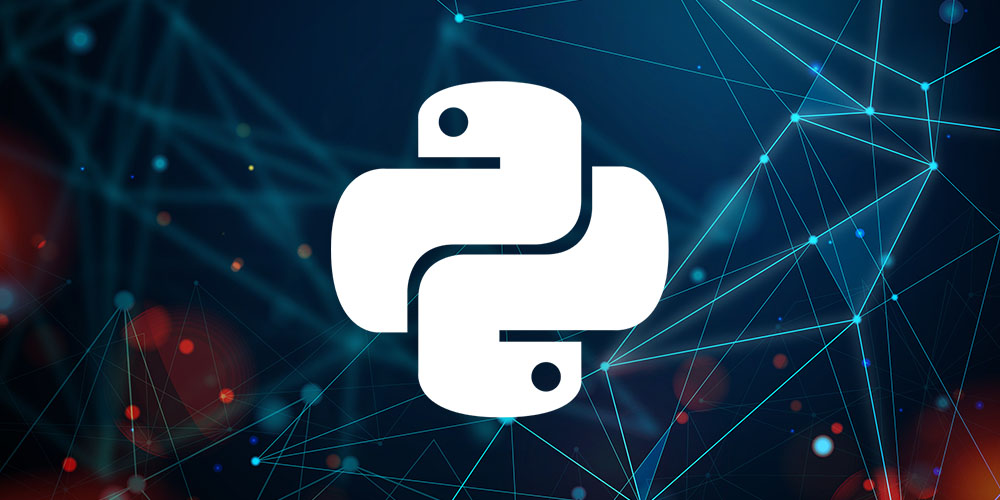
Master Clustering Analysis for Data Science Using Python

Keras Bootcamp for Deep Learning & AI in Python

Image Processing & Analysis with OpenCV and Learning in Python
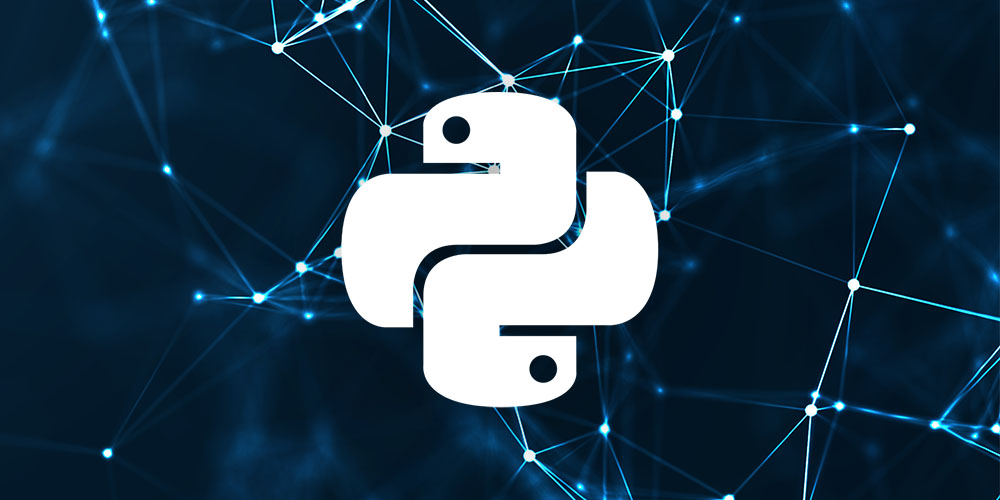
Master PyTorch for Artificial Neural Networks & Deep Learning

Data Mining with Python: Real-Life Data Science Exercises
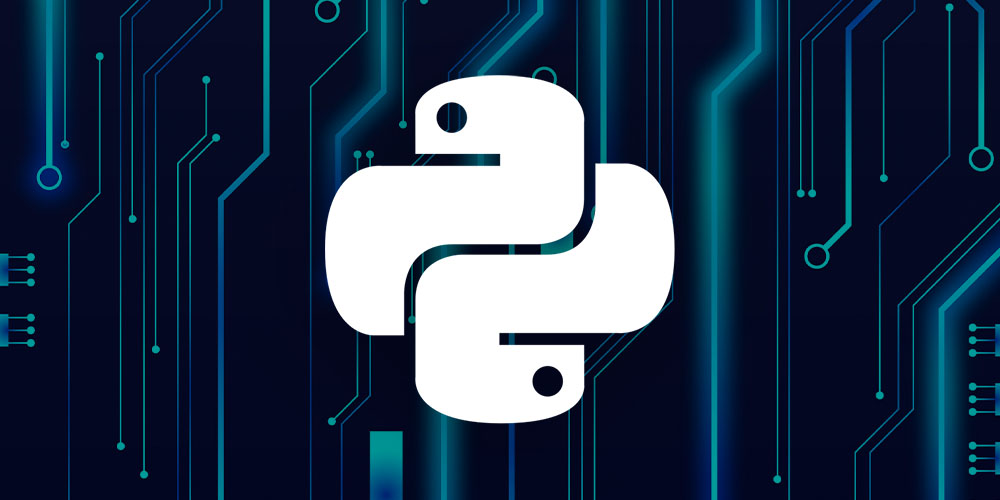
Solve 100 Python Exercises to Boost Your Python Skills
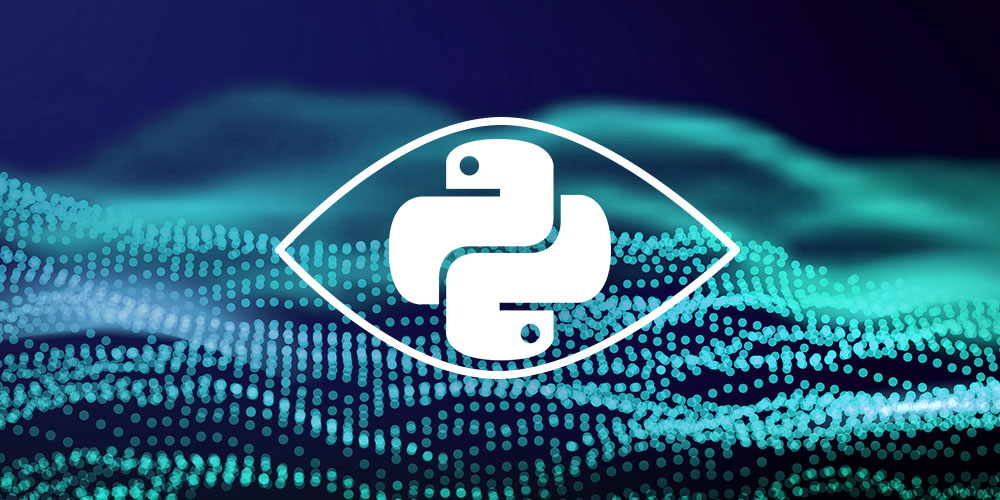
Data Visualization with Python & Bokeh

Advanced Python Training
Terms
- Unredeemed licenses can be returned for store credit within 30 days of purchase. Once your license is redeemed, all sales are final.
Abdi Salah
The instructions were good for someone who has some sort of coding experiences. Limited Q&A or course support, but the material were put together well. I enjoyed it. Thank you,
Allan Dolot
The lesson/training are best for beginners/advance. This will help the analytics to automate and visualize the data using python to help the team/partners to make there decision making .
Douglas MacKinnon
I love that this is a complete one stop package. I like when you can pay for one thing and have it all inclusive. I don't want to buy a bunch of individual courses. This fit the bill perfectly
Franz Nekowitsch
there a so many courses in the bundle with diffent possibilities. i will take more time, but the things i checked are ok.
Maciej Filochowski
The course is well structured and presented. Definitely covers all the important areas. I strongly recommend it.
Chester B. Horne
This set of courses offers a wide variety of Python materials to learn. You will find something new to learn.


